Well, I'm 37 weeks today... that means FULL TERM!!! Woo-hoo!
With the thought in mind that I might go into labor sometime in the near future, I decided to check out iPhone apps I might be able to use now, during labor, and once the baby comes.
Counting Baby Kicks
Not that this has really been an issue for me (since this baby is the most active one I've experienced during pregnancy), I did find a baby kick counter app. The Pregnancy Kick Counter by Ethan Productions is a FREE app and very easy to use. Essentially, once loaded to your phone, you touch the screen (on the touch button provided) and for one hour, timer provided, you count the number of kicks. Each time you feel a kick, you touch the screen and a number appears in the silhouette pregnant belly of the pink woman on your phone's screen. If you reach 11 kicks in an hour, a message stating "Your baby has reached the amount of movements required within an hour."
What to Expect
Another FREE app, What to Expect (based on the widely known pregnancy book by the same name) provides countdown, gestational age, and baby size (compared to various fruits - my baby is the size of a watermelon this week) based on your estimated due date. By clicking on the Week by Week option, you can get information about your body and your baby for the week of your pregnancy. The Photo Booth option allows for storage of your pregnant body progression in pictures.
Contraction Timers
I downloaded three contraction timing apps. The first two, Labor and Contraction Timer by Michael Kale and Stage 1 by Arboretum Software, are both FREE. Both help time the duration of and period between labor contractions and both are easy to use. However, for $0.99 I purchased Contraction Master. Not only can you easily start the timer (by simply pressing the "Start" on your screen) and stop the timer (again, a simple touch of your phone screen), but the program will tell you the duration and the frequency of your contractions. The program also keeps a History of your contractions which you can then email from your phone. I'm DEFINITELY looking forward to utilizing this app (sooner rather than later, I hope).
Breastfeeding
Breastfeed is another FREE app I put on my phone. This app provides breastfeeding information including Early Breastfeeding Management from birth to 48 hours and 48 hours to 2 weeks. There is also a menu for Breastfeeding Information including Medications and Frequently Asked Questions (topics include pumping, latch difficulty, supplements, weight loss, and more). Many of the topics provide internet links instead of information within the program, but it's a handy iPhone reference tool, nonetheless.
My FAVORITE App
Total Baby by Andesigns is the best app I've found for baby management - and I haven't even had the chance to use all of the fabulous features... yet. Total Baby will keep up with information for up to 6 (I believe) children. I've already added info for Casey, Will, and Tricky - as much information as I could remember/find. For each child entered, you will get their age (including years, months, and days) and time until their next birthday. You can also enter milestones - milestones you select and once selected, along with the date the milestone occurred, it will give you a list and how old the child was when the milestone was reached. Doctor visits, growth, vaccines, and allergy information can also be input for each child. And from the main screen of the program, you can easily scroll through to select a child. Oh! Adding a picture of each child is also a feature!
The features I haven't yet explored are the Diapers, Feedings, Baths, and Sleeping timers. In the first few weeks, I am very meticulous to track diapers and feedings. I want to make sure my baby is eating often enough and is creating enough output to let me know that the feedings are going well. [One minor drawback to breastfeeding is that you don't know exactly how many ounces baby is getting each feeding, but tracking wet and dirty diapers helps to know if baby is getting enough to eat.]
The Diapers feature allows you to track wet and "BM" diapers. For wet diapers, it will record the date and time; you can also input a description and note whether the diaper leaked. For dirty or (as the program calls them) BM diapers, not only can you note the same information as wet diapers, but you can also tell what kind of dirty was made - whether it be firm, meconium, seedy, soft, etc. and you can also choose a color (gross, but sometimes necessary). The main screen of the Diapers feature will hold a history of diapers changed.
The Feedings feature allows you to time the length of the feeding, detail whether you used the left or right breast, choose the type of hold used (clutch, cradle, cross, lying down, or saddle holds), and type notes for the particular feeding. From the main screen of the Feedings feature, a history will be kept of the feedings.
Sleeping and Bathing can also be tracked in similar fashion.
For $4.99, I purchased Total Baby - A LOT cheaper than the Itzbeen timer I've been eyeing (retail $20-$25) and Total Baby provides so many more features, with information I can store for much longer!
I hope this list and review has been helpful! And, one day, I hope to review Sympto, a FREE iPhone app to track sympto-thermal or Natural Family Planning methods of birth control.
Blurred Edges
9 years ago

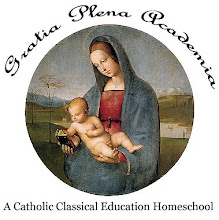







4 comments:
I can't believe it is almost time!!! So excited for you!
However, since I don't plan on getting pregnant again, I will leave the testing of the apps to others!
Thanks for sharing all the cool ways you are using your iPhone. I'd love to see your review on the Sympto app. My wife and I practice (and promote) Natural Family Planning, and that sounds like a cool and convenient way to chart. It could even push us over the edge to buy some iPhones!
Dustin
www.EngagedMarriage.com
My hubby and I are counting down the days until we get a big discount on a smart phone. Not until April ;o(.
nice info angela, i hope this can very helpful
Post a Comment